New members be sure to read this section on general riding information (click here).
The following information is contained on this Help page, in this order.
- Signing up for the blog emails
- How to request a website login to create content.
- How to login to the website, required to create content.
- Create and maintain your profile.
- Creating blog posts including for sale items.
- Adding photos to blog posts.
Blog email Sign-up: In order to get informational emails when there is a new blog post you have to signup. We do not sign you up automatically, you must opt in yourself. You can always go to the website and click the Blog menu item and read the blog that way but getting an email, at most once a day, is convenient. To get emails when there are new blog posts (subscribing to the blog), you do not need to be logged in, simply go to the website homepage and click the Contact menu item or click here: http://www.santafesobs.com/contact-2
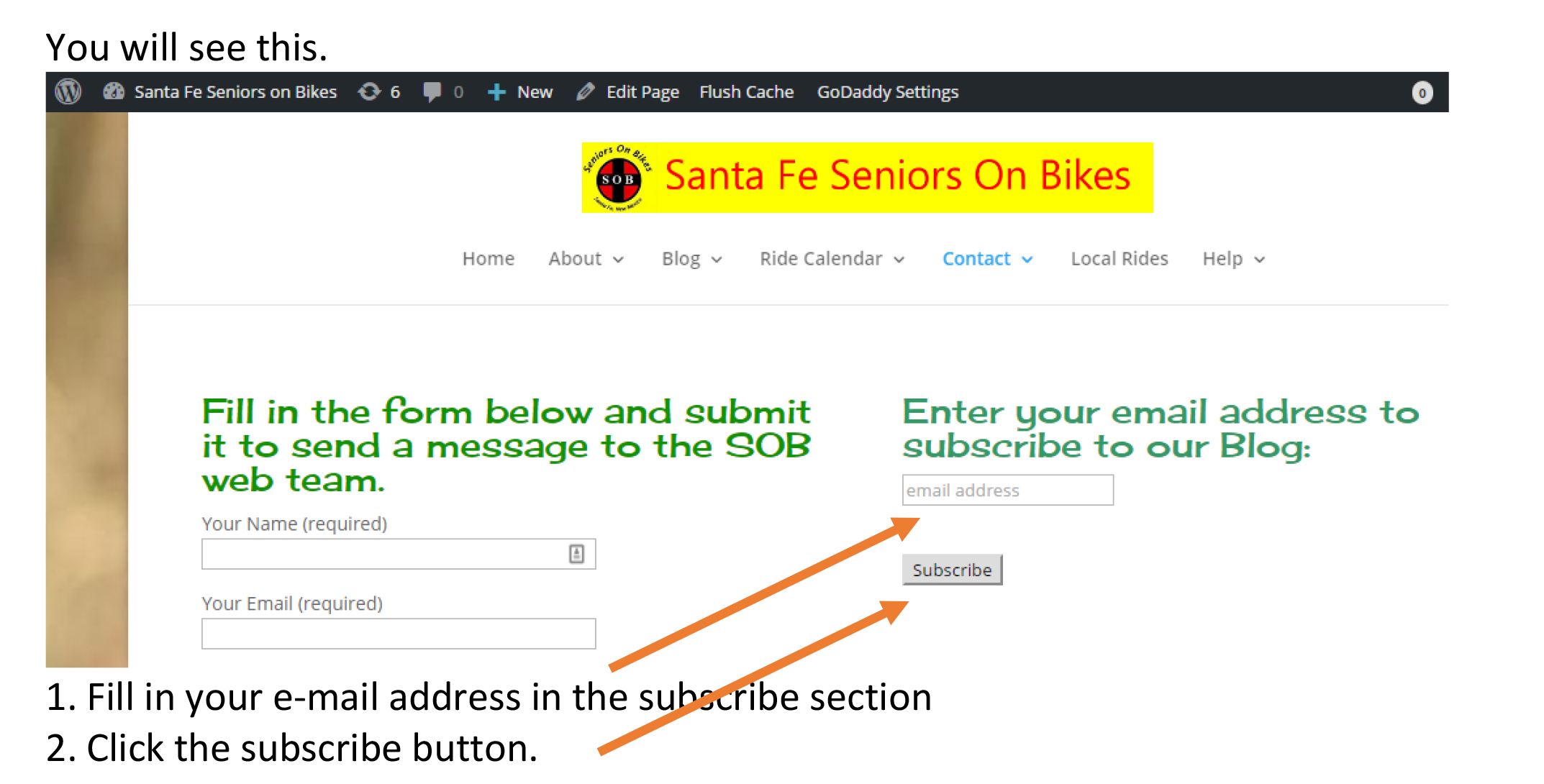
If you get an error message you are already subscribed.
Once subscribed, you should now get an email whenever there is a post to the SOB blog. These come at most once a day. Note also that there can be several messages in one email so be sure to scroll down to the end of the email to see everything.
If you are not getting any emails, check your spam folder or in gmail check in the promotions or updates or social tabs.
Access to the website to create content. Send an email to admin@santafesobs.com. When we get your email we will create an account for you and an email with sign-in instructions will be sent to you. Having a login will also allow you to create blog posts on the website. Once you have your login credentials, follow the instructions below to login.
There is a requirement that we all be courteous to each other on the site and if you (or anyone) is rude or obscene then your posts and comments will be banned from further participation on the site.
Most of the information below is for those who want to contribute to the site via creating posts, advertising for sale or wanted, submitting technical information or gear reviews.
Logging In
Hover your mouse over the Help menu item and click Login
or
click this link https://www.santafesobs.com/wp-login
Enter your user name and password. The first time you login you will have to change your password as you will not know the system assigned password. Click “Lost your password?” and follow the instructions.
You should now see this at the top of the site.
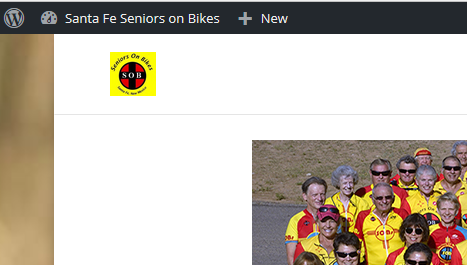
Being logged in allows you to create blog posts. You can read all the content on the site without having to login. Logins that are inactive for over a year may be deleted.
Profile. You have a profile on the site. You can post a profile picture which will appear next to your activity. You can also post a “cover image” that will appear on your profile page. Neither is required but the profile picture makes the site more interesting for everyone. The cover image is not a big deal but makes your profile page look nicer. You can review your profile by going to the top right of the entire web page, where your login name appears and hover over your name. You will see a menu drop down. If you then go to profile you will see the items for adding profile pictures. You can also adjust some of your email settings from that area.
Comments. Comments are disabled.
Posts. If you have requested to be a site contributor, then you will see additional menus in your dashboard and under the + New menu. Click Add New Posts and you will see the below screen.
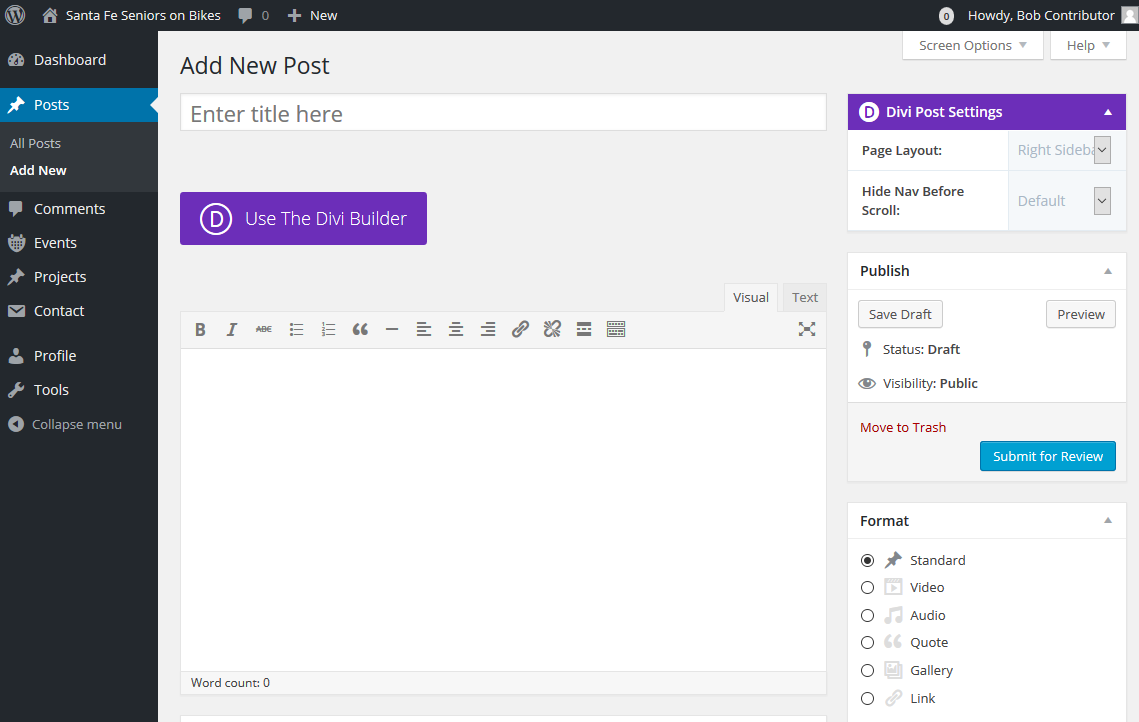
Enter a title for your post. Then in the large box type in the information you want to convey. DO NOT click Use the Divi Builder. Do not adjust the Divi Post Settings. Leave the Format as Standard. Scroll down below the Format box and you will see Categories. Select the appropriate category or categories for your post. You may leave it uncategorized if desired. There are two important categories to use properly. One is “Buy Sell” which you should use if you are posting an item for sale or something that you want. The other is “Technical” if you are posting some technical information or if you are reviewing some piece of gear, either positively or negatively. Be sure to click “Submit for Review” when you are done.
IMPORTANT NOTE ON PHOTOS: A typical photo from your phone will be TOO LARGE to load on the website. If your photo is say 4000 x 3800 pixels or even close to that it will not load. You will first have to reduce the size of the photo to no more that 1000 x 800 or so. Any free photo editing app should be able to do that. Of course photoshop will do it.
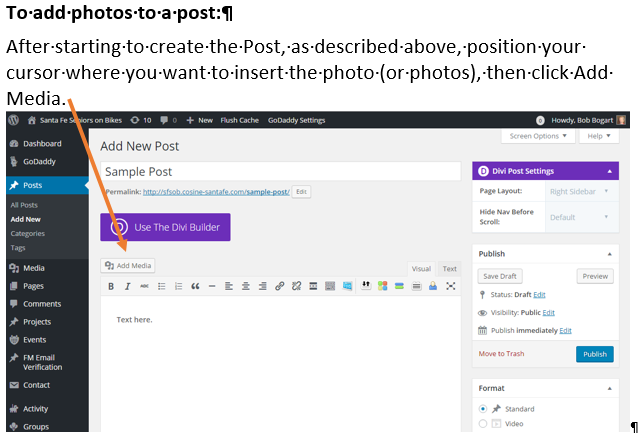
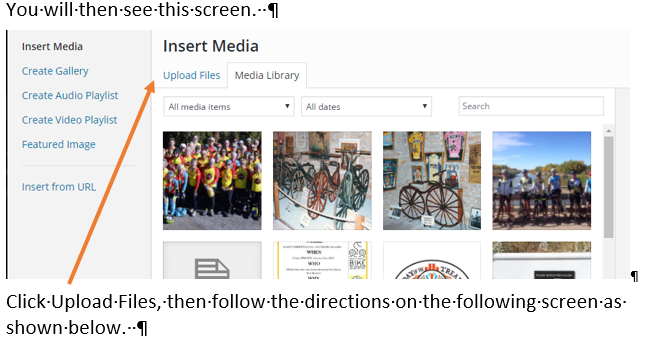
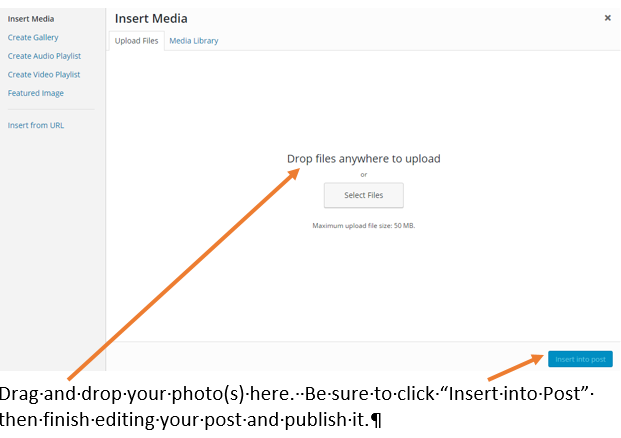
For Sale / Wanted
If you want to post an item for Sale or if you want to find out if someone has an item to sell you have to create a Post as described above. Then when you submit it make sure you check the category “Buy Sell”. Then your item or request will appear on the main blog and in the For Sale section under the main Blog.
That’s it. Have fun with the site. Remember that blog emails go out once a day at 0200 the day after you create a post, however your post will be live on the blog as soon as you publish it.
Let us know if you have any questions or issues by sending an email to admin@santafesobs.com
